
Workitem Hider
Well-known wisdom: The closer documentation is to the scene of the action and the easier it is to access, the more likely it is to be used.
If documents based on a document template are to be filled in Polarion, the shortest possible way to help information is to provide the help information via special WorkItems in the document template at the points where new WorkItems have to be created or existing WorkItems edited in the derived document. In the appearance of the derived document, however, the help/comment workItems from the document template then compete with the inserted workItems, so that the overview is quickly lost in the case of good/extensive help information and commenting. If the help/comment work items are deleted to solve this problem, the overview will be better, but if you delete them too early, the valuable work items will be missing later.
The WorkItem Hider provides a remedy: In a Polarion project, you specify once for help/comment WorkItems which WorkItem type you want to use for them and/or a value for a WorkItem field that signals their use. You can also define a value for a WorkItem field for each WorkItem type, which indicates that a WorkItem marked in this way is a template; this makes it possible to provide template WorkItems for each WorkItem type in a document template that already have partial content, for example a table in the description.
If you are working in the LiveDocument Editor on a LiveDocument that was obtained by reuse from a document template equipped with help/comment WorkItems, the WorkItem Hider supports the showing and hiding of help/comment work items at every level of the outline hierarchy, i.e. for the entire document next to the document title and for any document section next to the appropriate heading. In this way, help information and comments can be shown and hidden as required.
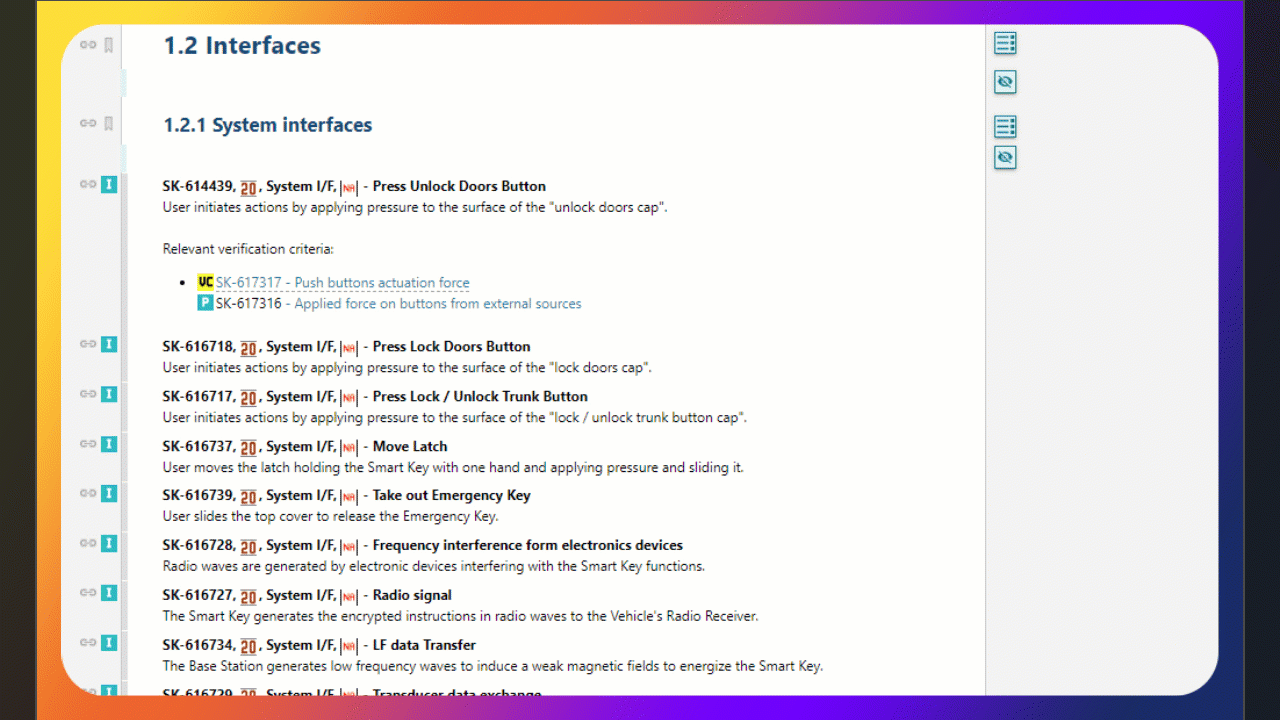
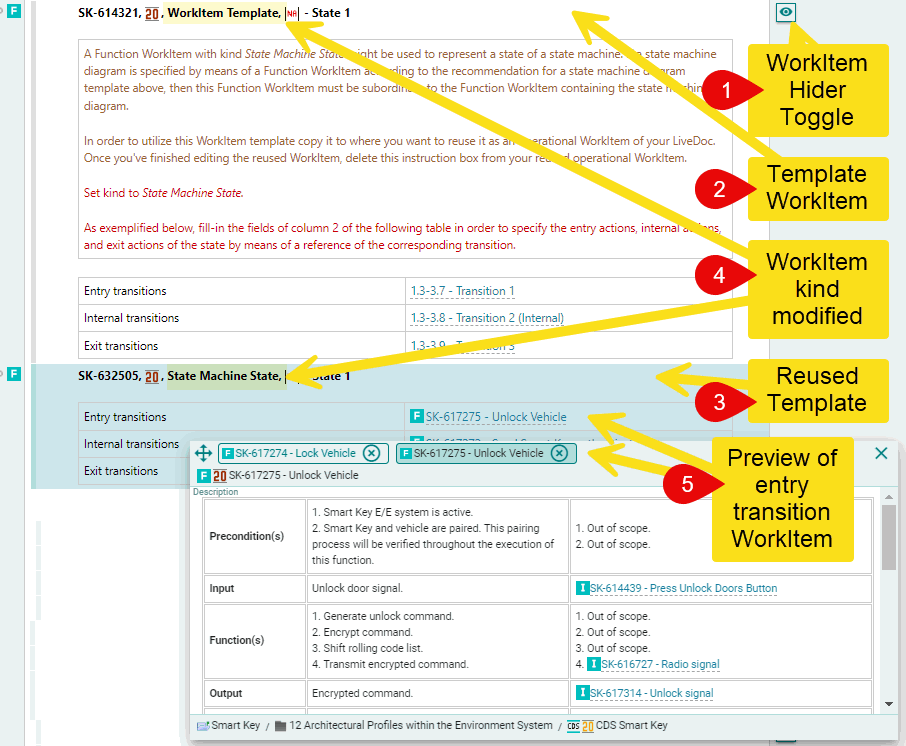
… and template WorkItems can be turned into new WorkItems by copy'n'paste, already partially filled out for use.

